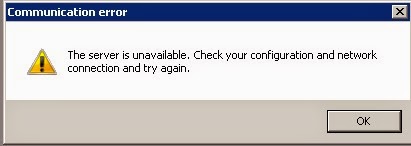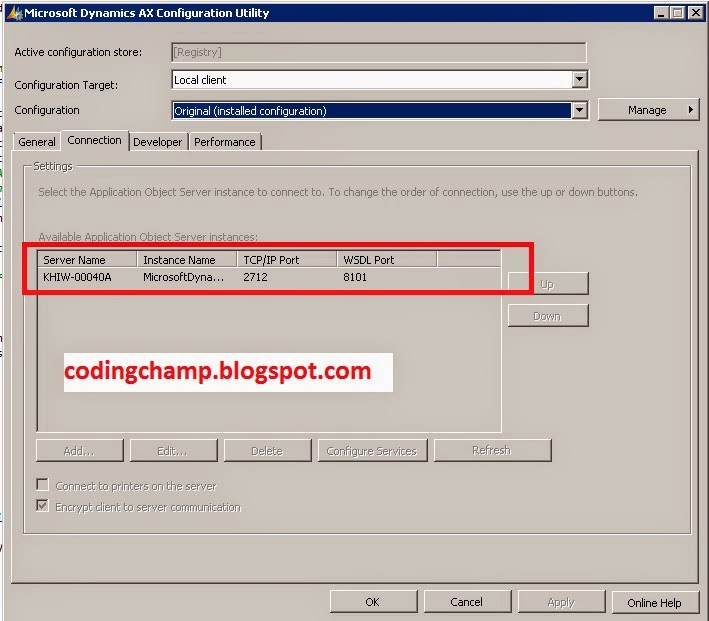The reason for this error message is that AOS service is not started on your machine.
Just go to start menu and than search for the services.msc file and than open it and than find Microsoft Dynamics AX object server and right click it and than select start.
As you can see the image of this in the below image.
Some times this Dynamics AX object server didnt find in services.msc file.This is due to the reason that service may be hosted on some other machine.
To check on which machine AOS service is installed you can go to the Microsoft Dynamics AX configuration and than select the connection tab you will see the name of the machine on which AOS service is running.
You can see this in the below image.
This was all related to this error message.I hope it will help in resolving the issue.
If you have any issue feel free to comment on this.
Thanks
Muhammad Zahid