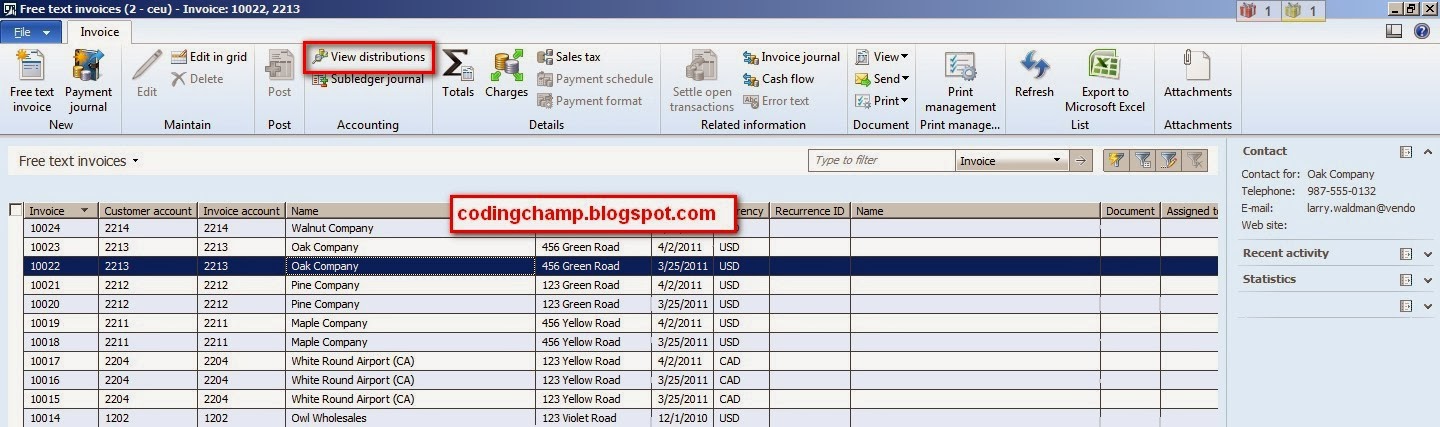Display Methods:
Display methods are basically use to show some calculated data on some fields of the forms.
We can write Display methods on table level as well as on form level.
Below is the example of form which uses the Display Methods.
Just go to Accounts receivable -> Common -> Free text invoices -> All free text invoices
A free text invoice list page will open as you can see this in the image below.
Now after that click on the view distributions button as you can see this in the above image.
A new form will open which contains the fields based on the display method.
You can see this form in the image below.
In the above image the highlighted fields are those fields which are filled from display method.
Now i will show the Display method against the Amount Field and its property.
Below is the image of the Amount field and its property.
Below is the method definition
Below is another image of the field percentage which is also based on the Display Method.
This was all related to the Display Methods.
Hope you like that post.
Thanks
Muhammad Zahid.